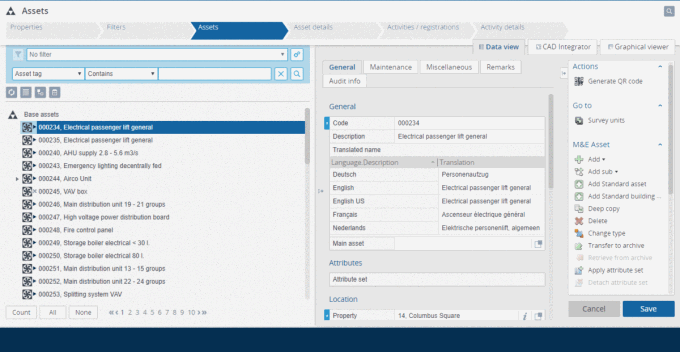Attaching/detaching attributes
After configuring the attribute set, you can continue to link these to assets or building elements. You can also unlink attributes.
In Assets , you can link the attribute set to building elements or to assets.
1. Select the asset/building element to which you want to link attributes and click Attach attribute set on the action panel.
You can only link a single attribute set.
After linking the attribute set, the characteristics specified in the attribute definition are displayed in the elements panel. You can even fill out the specifics by directly entering them here.
• If the attributes are still empty, simply Proceed.
• If the attributes contain a value, a warning message will appear, prompting you to confirm the change. Click Proceed.
2. Click OK to save your changes.
In Field definer and Layouts , attributes appear as a single field: Attributes. Here, you will find the regular reference to the attribute set.
Attaching a drop-down type attribute set