Synchronization
Synchronization is the process of publishing the links between the measurement points (locations) and their sensor(s) to the corresponding sensoring system. Both measurement points and sensors are identified by their ID. You can maintain measurement points and sensors on the Sensors business object. A sensor is linked to its corresponding measurement point.
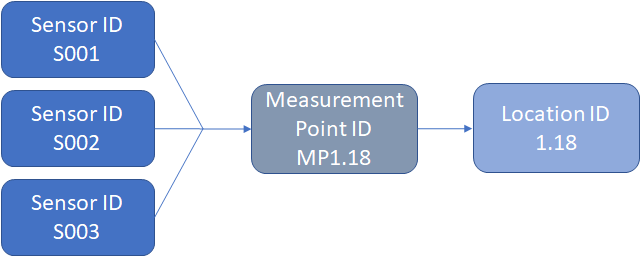
In the above configuration, the following mapping should be published to the sensoring system:
Sensor ID | Measurement point ID |
|---|---|
S001 | MP1.18 |
S002 | MP1.18 |
S003 | MP1.18 |
To enable rearranging or adding sensors, the sensor reference is date-aware. This implies that the synchronization process only takes into account the sensor records that correspond with the period of the server date of synchronization.
During synchronization, the measurement/sensor mappings of all measurements points (Planon status: Active and Inactive) are published to their corresponding sensoring system. The Sensors business object is date-aware. Synchronization only takes into account Planon Workplace Insights connectors with an Active status.