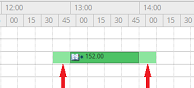Setting a transition period for a reservation unit
A transition period is the buffer time before and after a reservation. During this time the reservation unit will not be available.
Procedure
1. Go to Graphical planner > Space units / Asset units / Flexible workspaces.
2. Select the reservation unit for which you want to set a transition period.
3. Select the Data view.
4. In the Transition period in minutes field, enter a value in minutes.
The value specified here is considered as the changeover time before and after the reservation.
For more information on transition period, see Transition period.
5. Click Save.
You have now set the transition period for a reservation unit.
The following image displays the transition period of a reservation unit in the graphical planner.