Log viewer
Log Viewer enables you to view information, warnings or errors regarding events (system feedback that may occur, for example, when importing a language file. This data is particularly useful to the Planon Administrator, who can then use Log Viewer to trace system activities and diagnose any problems that occurred.
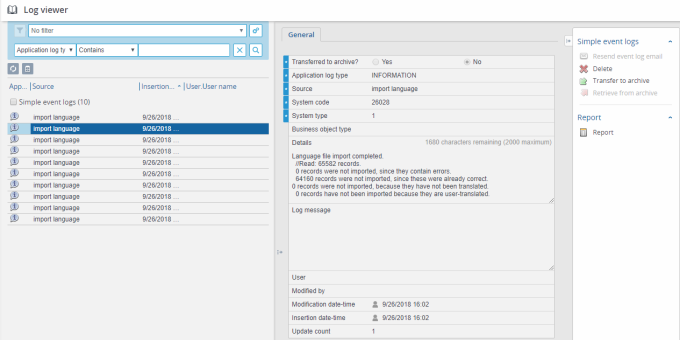
Actions in Log viewer
The following actions are available in Log Viewer:
• Delete
• Transfer to archive
• Retrieve from archive
• Resend event log email