Web Client menu
The Web Client menu represented by the  button, integrates the navigation panel and the ribbon into a single menu. Tap this button to open the navigation panel and the general functions. The Web Client menu appears as an overlay on the workspace.
button, integrates the navigation panel and the ribbon into a single menu. Tap this button to open the navigation panel and the general functions. The Web Client menu appears as an overlay on the workspace.
 button, integrates the navigation panel and the ribbon into a single menu. Tap this button to open the navigation panel and the general functions. The Web Client menu appears as an overlay on the workspace.
button, integrates the navigation panel and the ribbon into a single menu. Tap this button to open the navigation panel and the general functions. The Web Client menu appears as an overlay on the workspace.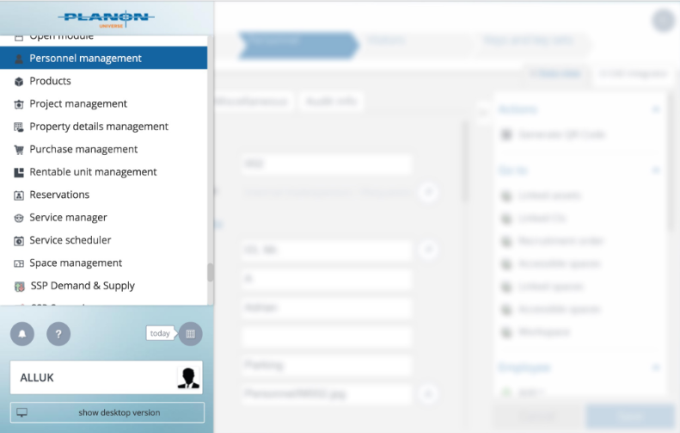
Navigation panel on a tablet
The navigation panel is shown, when you open the Web Client menu.
Tap a navigation group and then a navigation item. The corresponding module opens in the workspace and then the Web Client menu is hidden.
General functions
At the bottom of the Web Client menu, the general functions such as user account details, the alarms button and other details are displayed.
For more information about the general functions, refer to Ribbon > User account details.
The Show desktop version button enables you to open the desktop version of the Web Client.