Footer bar
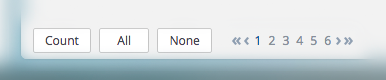
The footer bar has the following functions:
• Count - displays the total number of elements in the list.
• All - selects all the elements in the element list.
• None - deselects the selected elements.
The footer bar also displays pagination. It enables you to navigate between pages in case the elements list is divided into pages. Click the arrow buttons << >> to go to the first, previous and last pages or click the numbers to go to a specific page.